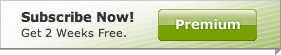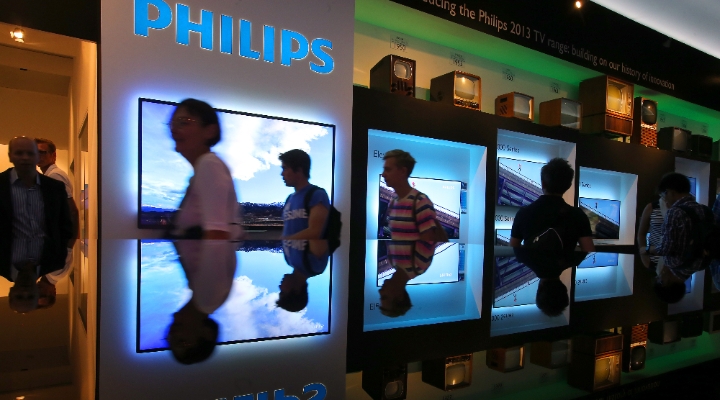Although the market has rebounded over the past few months, it's hard not to think back to a year ago, when your portfolio was no doubt worth a lot more than it is now.
But before assuming that all of your past portfolio decisions have been wrong and undertaking radical changes, you owe it to yourself to put your holdings' performance into context.
If you've set up a portfolio on Morningstar.co.uk's Portfolio Manager, you can use the Performance view to see your results graphed alongside the FTSE 100; the Performance tab enables you to look at your results alongside several other stock and bond indices.
But pure stock and bond indicxs are pretty blunt instruments for evaluating your portfolio. They're mostly going to tell you whether your stock/bond mix has helped or hindered versus a portfolio composed entirely of stocks or bonds; they're not going to tell you how good your security selection has actually been. To do that, you need to evaluate your own returns alongside those of a customised benchmark that mirrors your own portfolio's allocation among stocks (both UK and international), bonds, and cash.
Setting up such a benchmark is simple and can be an invaluable way to evaluate whether changes are in order. If it turns out that your returns have lagged your benchmark (as well as stunk in absolute terms) over an extended period of time, then and only then should you think about undertaking changes. You may decide that rather than attempting to beat your benchmark, you're better off simply constructing a portfolio composed of inexpensive index funds.
Here's how to set up your own benchmark and use it to evaluate your performance.
Step 1: Check up on where you are now
The starting point for creating a customised benchmark portfolio is to take a look at your portfolio's current positioning based on Morningstar's X-Ray tool. The beauty of X-Ray is that it drills down into funds to see what they actually own--for example, if you own a stock fund that's holding cash, your asset-class distribution in X-Ray will reflect both cash and stock holdings rather than chucking the entire fund's allocation into stocks.
If you don't already have a portfolio stored on Morningstar.co.uk, the easiest way to X-Ray your portfolio and save your holdings for future reference is to use Morningstar's Instant X-Ray tool. Enter the tickers for each of your securities (CASH if it's a CD or money market fund), then click Instant X-Ray.
You'll see your portfolio's allocation to equities, bonds, cash, and "other" (encompassing securities such as convertibles and preferreds), as well as its sector weightings and distribution within Morningstar's stock and bond style boxes. Take note of these distributions--in particular, the allocations to UK and foreign stocks, bonds, and cash.
If you want to save your portfolio for future use, click Save Instant X-Ray Holdings as a Portfolio at the top of the page.
Step 2: Set up a benchmark portfolio
To create a simple benchmark portfolio that mimics your own portfolio in terms of its asset-allocation mix, calculate your exposure to each of the major asset classes--UK stocks, foreign stocks, bonds, and cash--in pound terms. For example, if Instant X-Ray says that your portfolio contains 34% in bonds, 42% in UK stocks, 15% in foreign stocks, and 9% in cash, and your total portfolio is £1 million, your weightings would be £340,000 bond, £420,000 UK stock, £150,000 international stock, and £90,000 cash.
After that, click on Instant X-Ray from the Tools cover page of Morningstar.co.uk. This time, start with a new screen for Instant X-Ray--separate from the screen where you entered your own portfolio holdings. Using index funds that correspond with each of the major asset classes, enter a new portfolio that reflects your own portfolio in terms of its asset allocation. (Enter "CASH" for your cash holdings.)
Then click Show Instant X-Ray and Save Instant X-Ray Holdings as a Portfolio. Name this one "Benchmark Portfolio."
Step 3: Make refinements if desired
For simplicity's sake, I favour a streamlined benchmark portfolio with basic asset classes. If you want to fine-tune your benchmark portfolio to reflect your real portfolio, however, you can use other index funds or ETFs to reflect your asset mix.
Step 4: Keep it current
As you save both your own portfolio and your benchmark portfolio on the site, you'll notice that you have a choice between saving your portfolios as Transaction Portfolios or Watch List Portfolios. If you're not actively adding to or altering your holdings, Watch List Portfolios will be sufficient.
If, on the other hand, you make frequent changes or invest additional sums on a regular basis, you'll want to set up both your own portfolio and your benchmark portfolio as Transaction Portfolios. By entering additional sums invested as well as any changes you've made and adjusting your benchmark portfolio accordingly, you'll be able to track your portfolio's returns with precision.
Step 5: Use it to gauge performance
Your benchmark portfolio will help you gauge your portfolio's performance in the years ahead and also get your arms around your portfolio's biggest drivers. It can also enable you to check up on how you've performed in the past, particularly if you haven't made big changes to your portfolio over the past several years.
To compare your portfolio's performance with that of a benchmark portfolio over various time periods in the past, click on the Tracking tab within Morningstar's Portfolio Manager tool. Then click on Performance. Adjust the time period to reflect your own holding periods.
In addition to helping you determine how your portfolio has performed, this exercise can also help you see how closely your portfolio has tracked a simple index-based portfolio over time. If you find that your portfolio's return lands in close proximity to that of your benchmark, that could be an indication that you're not adding value with security selection and may be better off keeping it simple by using a portfolio of inexpensive index funds.
A version of this article appeared on Morningstar.com on July 10, 2008.