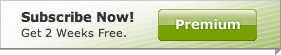With thousands of investments to choose from, carrying out effective research can be time consuming. Morningstar’s Equity, Fund, Investment Trust and ETF Quickrank tools let you sort Morningstar’s entire database of securities, listing them by name, performance, ratings and other criteria.
All our Quickrank tools function in the same way but display different criteria relevant to the security type. The Quickranks can all be found under the relevant security tab or on the Tools tab.
How to Create Your List
Let’s take a closer look, using the Fund Quickrank as an example.
On first entering the Quickrank tool, all securities—in this case, funds available for sale in the UK—are listed in alphabetical order.
Your first step is to narrow down your list by selecting, for example, a specific Morningstar category, Fund company and/or distribution status. If you’re looking for something specific, you could enter a fund name, ISIN or keyword, such as “Ethical”. Click ‘Go’ to create your list.
(Click image to enlarge)

Your How to Sort Your List
You list will now present you with an overview of the key characteristics of the funds that meet the criteria you’ve selected. You are then able to drill down into more detail by reviewing the various tabs available, dependant on the security type, for example ‘Performance’, ‘Analytics’, ‘Valuation’, ‘Portfolio’ and ‘Fees & Details’.

Now to sort your list. Simply click on any of the column headers to sort your list by that column. For example, click on ‘Morningstar OBSR Analyst Rating’ to sort your list in order of the most highly rated funds.

Further Steps
For further research, click any fund name (or company name, if using the Equity Quickrank) to view the Morningstar Report for that security.
If you wish to continue to research at your leisure, you can export select data to Excel (Premium members only), or even add select securities direct to your Morningstar portfolio.

Check out the other options now by visiting the Quickrank relevant to your investment needs:
As always, if you have any questions contact Morningstar.co.uk Support.