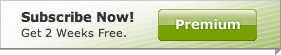UK investors have thousands of funds to choose from and the broad range of choice can sometimes be overwhelming. Morningstar’s Fund, Investment Trust and ETF Screeners filter the appropriate universe to help you find investments that meet your chosen criteria.
Morningstar.co.uk’s Fund Screener filters OEICs and Unit Trusts, our Investment Trust Screener filters closed-end funds, and our ETF Screener filters exchange-traded products. These can all be found under the relevant tab or on the Tools tab.
All three tools operate in the same way, with security-specific nuances. To make them straightforward to use, the criteria that you can select have been split into four sections: Fund Type & Morningstar Ratings; Fund Performance & Risk; Fund Portfolio; and, finally, Fund Fees and Purchase details. Short descriptions of each are provided for easy reference.
Fund Type & Morningstar Ratings
You can start by filtering by Fund provider, sector or category, or leave these criteria unchanged to search all providers and investment areas. You can also choose whether to filter by Morningstar Rating—our Star Ratings are a risk-adjusted quantitative assessment of a fund’s performance, while the Analyst Rating on funds and investment trusts is an analyst-driven, forward-looking assessment of a fund’s chance of outperforming its peers.
(Click images to enlarge)

Fund Performance & Risk
Further narrow your search by restricting the performance range or the level of risk that you are willing to consider.

Fund Portfolio
Tap into Morningstar’s portfolio data by filtering funds by total net assets or equity/fixed income investment style.
Fund Fees & Purchase Details
Last but by no means least, ensure you’re searching for funds that will not take too big a bite out of your returns by setting the maximum ongoing charge that you’re willing to page and the minimum initial amount that you want to invest.

Review the Results
You’ll notice that as you change each criterion, the total number of results automatically updates so that you can quickly see how broad—or narrow—your search is.
Click ‘Search’ to see a list of the results. On the ensuing results page, you’ll be presented with an overview of the key characteristics of the funds that meet your criteria, and you can drill down into more detail by reviewing the Short-Term Performance, Long-Term Performance, Portfolio and Fees & Details tabs for instant comparison.
Click on any of the headers to sort the results by that column. For further research, click any fund name to open the Morningstar Fund Report, or tick the box next to a range of funds and export their details to Excel (Premium members only). You can even add select funds direct to your portfolio if you have one saved on Morningstar.co.uk.

As always, if you have any questions contact Morningstar.co.uk Support.